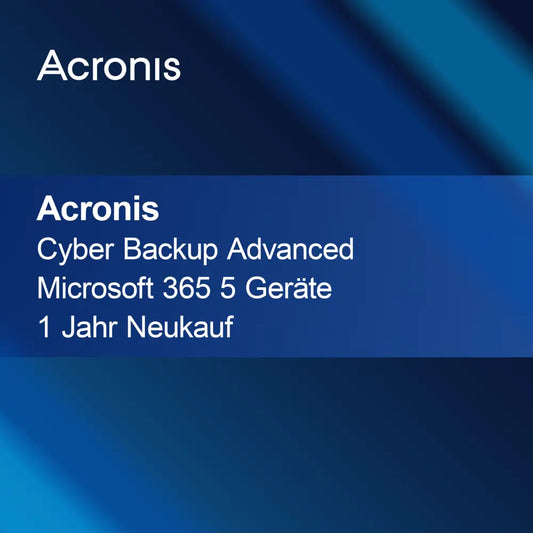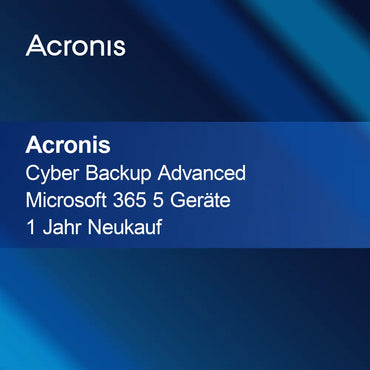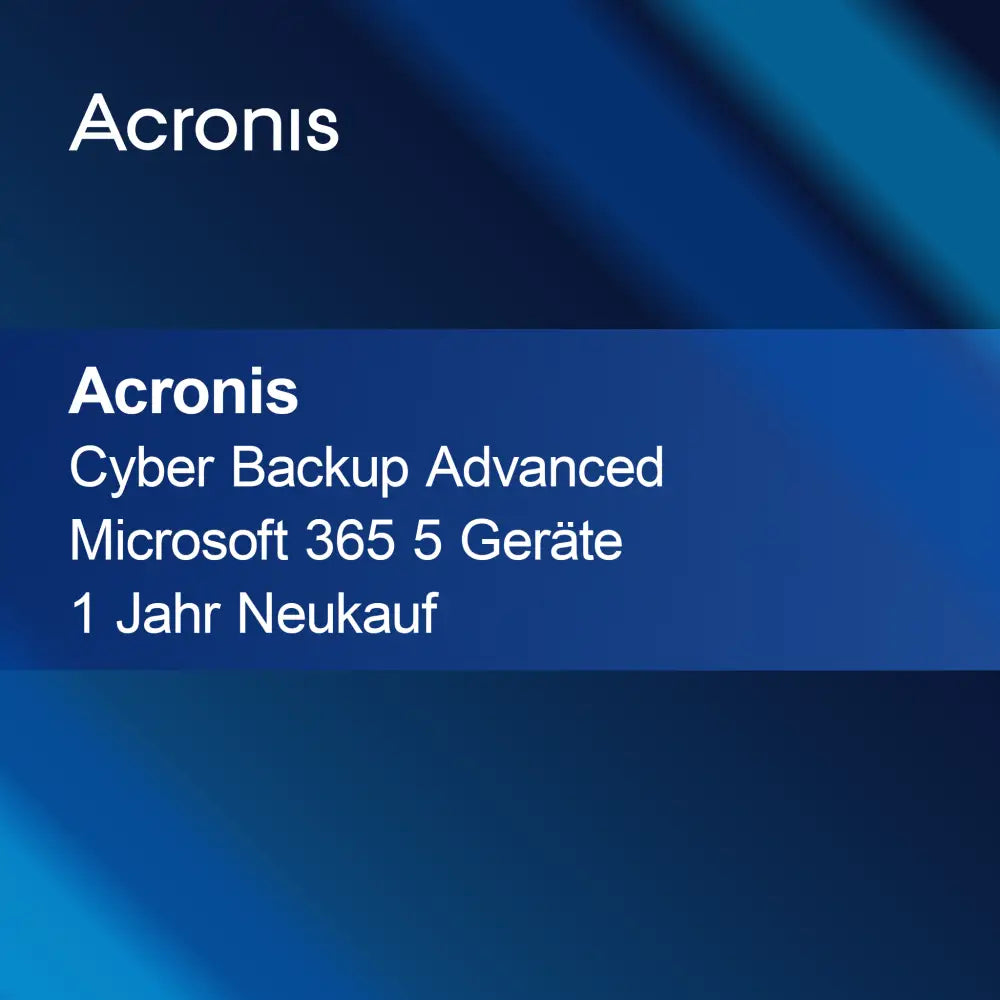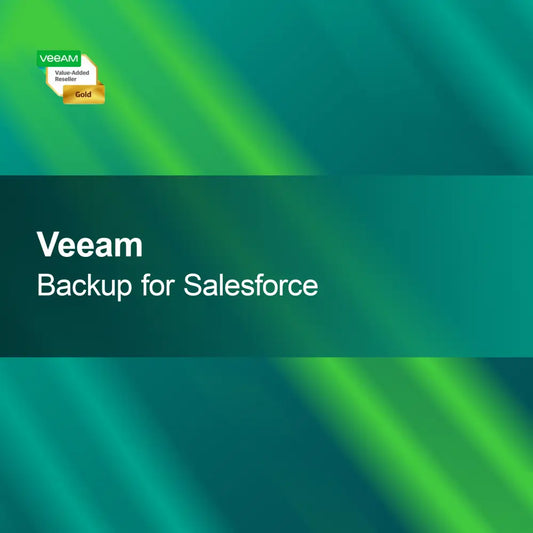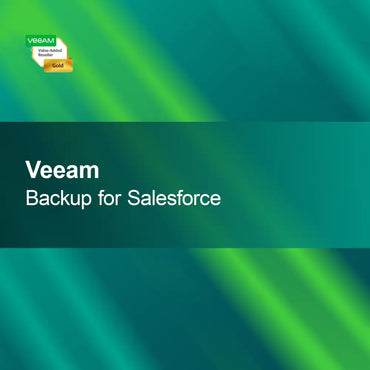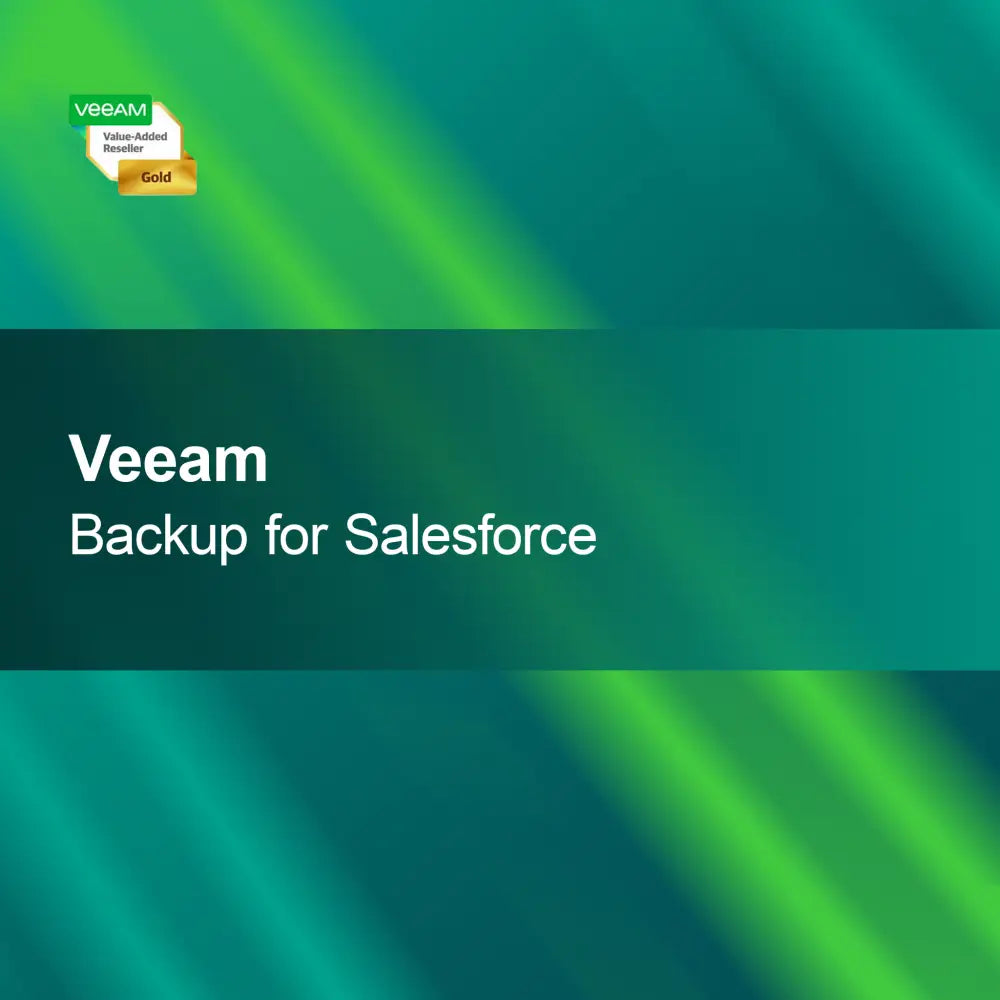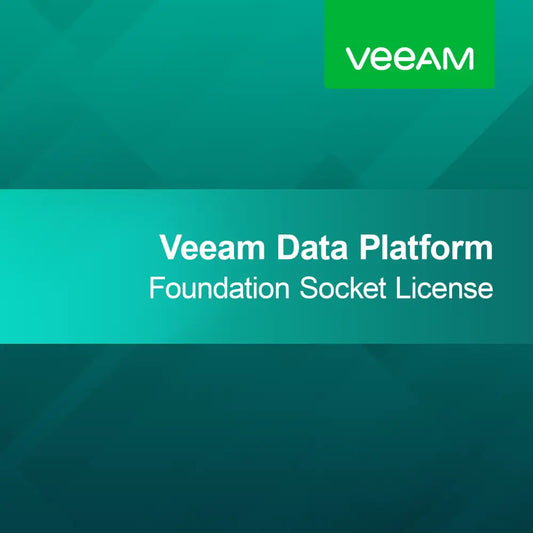No products found
Use fewer filters or remove all
Registry Software
What is registry software and what is it used for?
Registry software is a tool that helps you manage and optimize the Windows registry. The Windows registry is a central database that stores settings and options for the operating system and installed programs. With registry software, you can clean up faulty entries, remove unnecessary data, and improve your system's performance. This can lead to faster response times and more stable system performance.
What features does registry software offer?
Registry software offers a variety of features to help you optimize the Windows registry. These include scanning for faulty entries, removing orphaned or invalid data, and creating backup copies of the registry. Many programs also offer a restore function in case problems occur after changes. These tools are designed to boost system performance and ensure stability.
How do I choose the right registry software?
When choosing the right registry software, you should pay attention to some important factors. Check user reviews and the experiences of other users to assess the program's reliability. Also, consider the offered features and whether they meet your requirements. A user-friendly interface and regular updates are also crucial to ensure that the software works effectively and is compatible with the latest Windows versions.
What should I consider when using registry software?
When using registry software, it is important to proceed with caution. Changes to the registry can have serious effects on your system. It is recommended to create a backup of the registry before making any changes. This way, you can restore the original settings in case of problems. Additionally, you should only make the recommended changes and familiarize yourself with the software's functions to avoid unwanted effects.
- Scanning for faulty and invalid registry entries
- Creating backups of the registry
- Recovery options for changes
How can I improve my system's performance with registry software?
To improve your system's performance with registry software, you should regularly perform scans to identify and remove faulty entries. This can help increase your computer's response time and improve system stability. Make sure to update the software regularly to benefit from new features and improvements. A well-maintained registry can significantly enhance your system's overall performance.
What risks are associated with using registry software?
Using registry software carries some risks, especially when changes are made without sufficient knowledge. Incorrect changes to the registry can lead to system instability or even operating system failure. Therefore, it is important to be well informed before using such software and to ensure that you understand the functions and their effects. Regularly backing up the registry can help minimize potential problems.